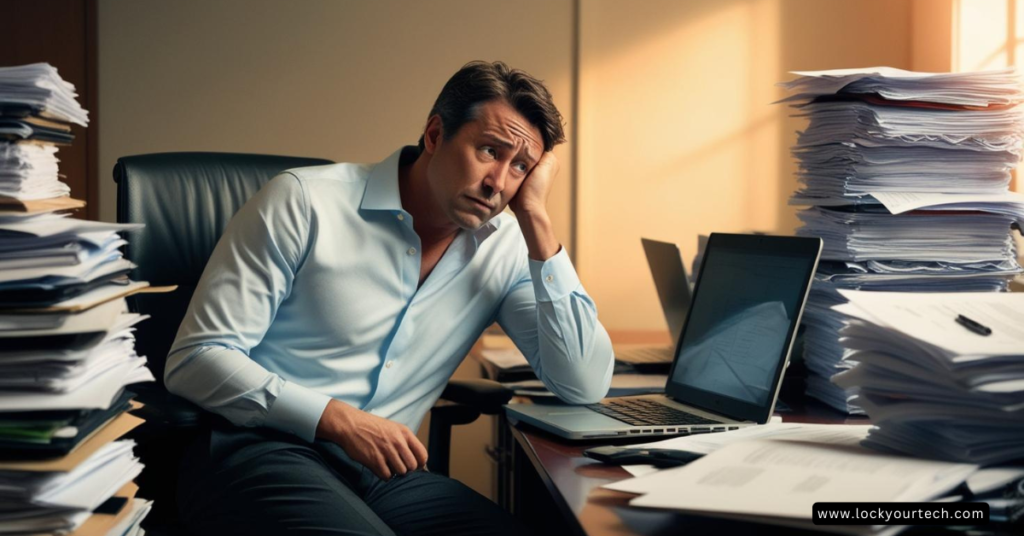Discovering that your email has been hacked can be a frightening experience that leaves you feeling vulnerable and exposed. If you notice suspicious activity or receive alerts about unfamiliar logins, knowing what to do if your email is hacked is crucial for protecting your digital identity and personal information.
Here’s your comprehensive guide to recovery and security.
Key Takeaways
- Act Fast If Hacked: When your email account is hacked, immediate action is crucial – change your password, enable verification, and contact your email service provider immediately.
- Check All Connected Accounts: Scammers who gain access to your email may attempt to breach your social media accounts or other online accounts – secure them all promptly.
- Monitor Unusual Activity: Regularly check your sent folder, inbox, and spam filters for suspicious messages that may have been sent from your account without your knowledge.
- Secure Recovery Options: Update your recovery email and security questions to prevent hackers from using them to reset your password or regain access to your account.
- Consider Starting Fresh: If your hacked email account continues showing suspicious activity months after you’ve been hacked, consider creating a new email address for sensitive communications.
- Stay Alert: Even after recovery, monitor your account for unusual login attempts or spam messages, as scammers may attempt to regain control of your email.
Immediate Actions: First Steps When Your Email Is Compromised
The moment you discover your email has been compromised, time is of the essence. A hacker can cause significant damage in just minutes, potentially accessing your personal data or using your account for malicious purposes.
Take these critical first steps immediately:
- Run a complete antivirus scan: Install reputable security software if you don’t already have it. Run a full system scan on all devices that access your email. This helps identify and remove any malware that might have facilitated the hack.
- Document suspicious activities: Take screenshots of any unusual login attempts or suspicious emails. Note the dates and times of any unauthorized access you notice. This documentation can be crucial when reporting the incident to your email provider or law enforcement.
- Check sent folder and contacts: Review your sent folder for emails you didn’t write, as hackers often use compromised accounts to spread scams. Look for any mass emails or suspicious messages sent to your contacts, as these could indicate a widespread breach.
- Contact email provider: Reach out to your email provider’s support team immediately to report the breach. Many providers have specialized teams to handle account compromises and can help you secure your account. They may also be able to restore access if you’ve been locked out.

Secure Your Account: Establishing Strong Defenses
Once you’ve regained access to your account, your priority should be preventing further unauthorized access. What to do if your email is hacked often centers around implementing robust security measures that protect against future breaches.
Essential security steps include:
- Create a strong password: Generate a password that’s at least 12 characters long, combining uppercase and lowercase letters, numbers, and symbols. Avoid using personal information or common phrases. Consider using a memorable sentence as your password base.
- Enable two-factor authentication: Set up 2FA using an authenticator app rather than SMS when possible. This adds an extra layer of security even if your password is compromised. Make sure to save backup codes in a secure location.
- Review account settings: Check all account recovery options, including phone numbers and backup email addresses. Remove any unfamiliar forwarding rules or filters that might have been added by the hacker. Look for any changes to your signature or auto-reply settings.

Damage Control: Mitigating the Impact
After securing your account, it’s crucial to assess the extent of the breach. Hackers often use compromised email accounts for identity theft or to spread scams to your contacts.
Review these areas thoroughly:
- Examine all folders: Look through your sent items, trash, and any custom folders for signs of unauthorized activity. Check for deleted items that might contain sensitive information. Pay special attention to emails containing financial or personal data.
- Contact important connections: Send a clear message to your contacts explaining that your account was compromised. Advise them to ignore any suspicious requests they received. Be specific about the timeframe when your account was compromised.
- Monitor linked accounts: Check any accounts connected to your email, especially financial services and social media. Look for unauthorized changes or suspicious activities. Change passwords for all linked accounts, even if they show no signs of compromise.
| Related: Data Protection vs Data Privacy: Key Differences Explained
Prevention Measures: Protecting Against Future Attacks
Protecting your email from future attacks requires ongoing vigilance and strong security practices. While no security measure is perfect, implementing multiple layers of protection significantly reduces your risk of being hacked.
Implement these preventive measures:
- Use a password manager: Install a reputable password manager to generate and store strong, unique passwords. This eliminates the temptation to reuse passwords across accounts. Regularly update stored passwords and maintain secure access to your password manager.
- Regular security updates: Keep all your devices and software up to date with the latest security patches. Enable automatic updates when possible. Regularly review and update your security software settings.
- Create secure backups: Regularly back up important emails and contacts to a secure location. Consider using encrypted cloud storage or local backups. Test your backup system periodically to ensure you can restore data if needed.
Conclusion
Email security is an ongoing commitment that requires constant vigilance and proactive measures. Understanding what to do if your email is hacked is just the first step – maintaining robust security practices should become part of your daily digital routine. By following the steps outlined in this guide, you can significantly reduce your risk of future compromises and better protect your sensitive information.
Remember that cybercriminals are constantly evolving their tactics, making it essential to stay informed about new security threats and protection measures. Regular security audits of your email account, combined with strong passwords, two-factor authentication, and updated security software, create a robust defense against potential hackers.
If you do experience an email hack, don’t panic. Act swiftly, methodically work through the recovery steps outlined above, and learn from the experience to strengthen your security practices. Consider each security breach an opportunity to reinforce your digital defenses and protect not just your email, but your entire online presence.
For peace of mind, bookmark this guide and review your security measures regularly. Your email account is often the gateway to your digital life – protecting it should always be a top priority. Stay alert, stay secure, and don’t hesitate to seek professional help if you need additional support in securing your accounts.
Frequently Asked Questions
How can I prevent my email from being hacked in the future?
Use strong passwords, enable two-factor authentication, and regularly update security software. Never click suspicious links, avoid public WiFi for email access, and use a password manager to maintain unique credentials for each account.
What are the best practices for setting up two-factor authentication?
Use an authenticator app instead of SMS verification. Save backup codes securely, keep recovery information updated, and verify all connected devices after setup. Consider using a hardware security key for maximum protection.
How do I check if my other accounts have been compromised?
Review login history across all accounts, check sent folders for unauthorized emails, and monitor account settings for suspicious changes. Use online breach-checking tools and enable login notifications for all important accounts.
What should I do if I can’t access my email recovery information?
Contact your email provider’s support immediately. Be ready to verify your identity through alternative means like account creation date or previous passwords. Use any trusted devices that are still logged in.
How can I identify if someone has been using my email account?
Watch for unfamiliar sent emails, unexpected password reset notifications, login alerts from unknown locations, and changes to account settings. Check for suspicious forwarding rules and ask contacts if they’ve received strange emails from you.