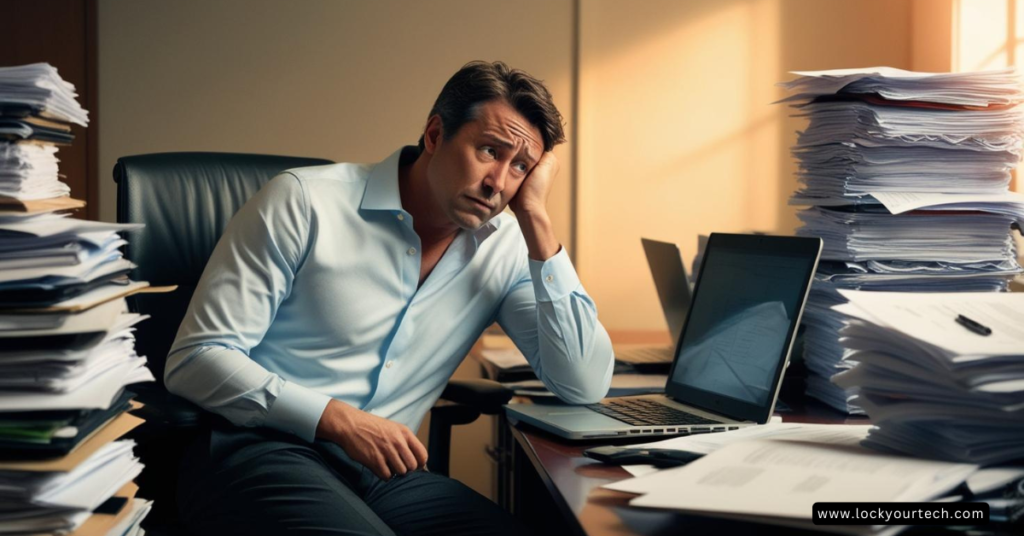You know that uneasy feeling when you hear about another major data breach in the news? I get it. As someone who’s spent years helping students navigate the digital world safely, I’ve seen firsthand how overwhelming it can be to protect your personal information. But here’s the thing – it doesn’t have to be complicated. Let me walk you through everything you need to know about keeping your data safe in today’s connected world.
Key Takeaways
- Take steps to protect your privacy by creating strong passwords that combine lower and upper-case letters while being at least 15 characters long, and consider using a password manager tool to keep your sensitive data secure.
- Protect your online presence by avoiding free public wi-fi networks for financial information and credit card transactions, or use a virtual private network (VPN) to add an extra layer of security when connecting to public networks.
- Guard against social engineering attempts and the threat of identity theft by limiting the personal information you share online, especially on social media platforms where information can easily fall into the wrong hands.
- Keep your operating system and security software updated to help protect against malware, and regularly review privacy policies of websites and apps that store your personal information.
- Take control of your data privacy by monitoring your credit report regularly, knowing your rights with the Federal Trade Commission, and being cautious about providing information through email or text messages.
Digital Security Measures: Your First Line of Defense
Ensure to create strong, unique passwords and enable two-factor authentication for your online accounts. Keeping your credentials secure is crucial in protecting your personal information from potential threats.
Password Protection: Use strong passwords
Remember when your dog’s name seemed like a clever password? Those days are long gone! Just last week, one of my students admitted using the same password for everything – from their bank account to their pizza delivery app. I had to break it to them gently: that’s like using the same key for your house, car, and office. Not the best idea, right?
Here’s what actually works:
- Create passwords that are at least 8 characters long, mixing uppercase letters, numbers, and symbols. Think “P@ssw0rd” is good enough? Think again! Try something like “C0ffee&Stars2024!” – still memorable but much harder to crack.
- Use different passwords for different accounts. I know, I know – it sounds like a pain. But trust me, it’s way less painful than having all your accounts compromised at once.
- Consider using a password manager. It’s like having a super-secure digital safe for all your passwords. I made the switch three years ago, and honestly? It’s been a game-changer.
- Refrain from employing easily inferable information such as your birth date, Social Security number, or simple sequences like “1234” or “password.”
- Regularly update your passwords. Although this may appear to be a nuisance, revising your passwords every few months can aid in warding off hackers.
Device Security: Update, Update, Update!
You know those annoying software update notifications you keep ignoring? They’re actually pretty important. Think of them as virtual armor for your devices. Here’s what you need:
- Regular software updates on all your internet-connected devices
- Up-to-date antivirus software (and yes, even Macs need protection)
- A reliable firewall – think of it as your digital bouncer, keeping the sketchy visitors out

Physical Document Protection: Yes, Paper Still Matters!
Secure Storage: Old School, But Essential
In our rush to go digital, we sometimes forget about good old-fashioned paper documents. But let me tell you a quick story: Last summer, my neighbor had his identity stolen because he left some bank statements lying around while having his house painted. Don’t let that be you!
Keep your physical documents safe by:
- Using a locked filing cabinet for sensitive papers
- Maintaining a clean desk policy (I call it the “clean plate club” for documents)
- Storing backup drives in secure, access-controlled locations
Document Disposal: Shred It Like You Mean It
Ever seen those crime shows where they piece together shredded documents? That’s actually possible with strip-cut shredders. Go for a cross-cut or micro-cut shredder instead. Trust me, it’s worth the extra few bucks.

Online Privacy Practices: Be Cautious with Personal Information Sharing
To protect your personal information, it is crucial to avoid oversharing on social media platforms. Sharing too much can increase your vulnerability to identity theft and other privacy risks.
Social Media Safety: Think Before You Share
I’ll admit it – I love sharing photos of my garden on social media as much as anyone. But I’m careful about what else I share. Here’s why: those “fun” questionnaires asking about your first car or childhood pet. They’re often the same as common security questions for your accounts. Sneaky, right?
Tips for safer social sharing:
- Review your privacy settings monthly (set a reminder – I do it on bill-paying day)
- Think twice before posting location data
- Keep personal details like birth dates and family information private
| Related: Internet Safety for Teens: Essential Tips to Stay Secure Online
Public Wi-Fi Precautions: Not All Networks Are Created Equal
That free coffee shop WiFi might be convenient, but it’s about as secure as having a private conversation in a crowded elevator. Save your online banking and shopping for your secure home network.
When using public Wi-Fi networks, be sure to utilize a virtual private network (VPN) for an extra layer of security. VPNs encrypt your internet connection, protecting sensitive data and preventing potential interception by hackers on public networks.
This added security measure ensures that your information remains secure and out of the wrong hands.
Professional Information Management: Less is More
Data Minimization: The Art of Letting Go
You wouldn’t keep every piece of junk mail you receive, so why keep unnecessary digital data? Regularly review and clear out:
- Old email attachments
- Outdated digital documents
- Unnecessary personal information in online accounts
Email Security: Think Before You Send
Sending sensitive information through regular email is like sending a postcard with your bank details – anyone along the way can read it. Use encrypted email when necessary, and think twice before hitting “send” on anything personal.
Monitoring and Prevention: Stay Alert, Stay Safe
Regular Monitoring: Your Digital Health Check
Just like you regularly check your physical health, your digital security needs regular check-ups too.
Set up:
- Account activity alerts
- Regular privacy setting reviews
- Credit monitoring services
Verification Practices: Trust, but Verify
Got a call from your “bank” asking for information? Hang up and call them back using the number from their official website. It might seem rude, but it’s better than falling for a scam.
Digital Communication Safety: The New Normal
Secure Websites: Look for the Locks
Before entering any personal information online, look for:
- The padlock symbol in your browser
- “https://” at the start of the website address
- Valid security certificates

Phishing Scams Awareness: Don’t Take the Bait
I recently got an email that looked exactly like it was from my bank – except for one tiny detail: the sender’s email address was off by one letter. These scammers are getting clever, but we can be cleverer!
Watch out for:
- Urgent requests for personal information
- Spelling and grammar errors
- Suspicious sender addresses
- Too-good-to-be-true offers
The Bottom Line
Protecting your personal information might seem overwhelming, but it’s really about building good habits. Start small, be consistent, and remember: every step you take to protect your data is better than taking no steps at all.
What security measures do you already have in place? What will you implement first? Let me know in the comments below – I’d love to hear about your personal data protection journey!
FAQs
1. What are some ways to protect my personal information online?
There are numerous ways to safeguard your privacy and protect your personal information you share online. Using antivirus software, setting strong passwords, enabling multi-factor authentication, and being cautious of the data you provide on social networking services are key steps.
2. How can I create a strong password for secure online access?
To create a strong password for securing sensitive data, use different passwords for different accounts. Include lower and upper-case letters in your password with at least 15 characters that do not include easily guessable information like your birthday.
3. What is social engineering and how does it threaten my privacy?
Social engineering is a method used by scammers where they trick you into giving up your personal information or gain unauthorized access to it. It’s important to know about this threat as it puts your sensitive data at risk if it falls into the wrong hands.
4. How can I ensure safe credit card transactions while shopping online?
When doing online shopping, using secure websites (look for “https” in the URL), avoiding free public wi-fi networks when making transactions, regularly checking bank account statements and credit history can help keep financial information safe from cybercrime.
5. Why should I be careful with the personal information I share on social media platforms?
Sharing too much personal information on social media opens avenues for hackers who may use this info in malicious activities like identity thefts or brute-force attacks which could potentially compromise security settings of other linked apps or websites too.
6. Who should we contact if our private details have been compromised?
If there’s suspicion that someone is trying to steal your info or has already done so; immediately contact organizations such as Federal Trade Commission (FTC) , Social Security Administration etc., depending upon what type of info has been accessed without authorization.