Listen, I’ve been working in network security for over 15 years, and if there’s one thing I’ve learned, it’s that DNS security is absolutely crucial for protecting your home network. I still remember the day I discovered that my kids’ gaming devices had been compromised through a DNS hijacking attack. Talk about a wake-up call! That’s what pushed me to dive deep into secure DNS server setup for home networks, and I’m here to share everything I’ve learned along the way.
Understanding DNS Security Basics
Here’s the thing about DNS – it’s basically the phonebook of the internet (okay, I know I’m dating myself with that reference!). Every time you type a website address into your browser, your computer needs to look up the actual IP address to connect to that site. That’s where DNS comes in.
Back when I first started setting up home networks, I just used whatever DNS server my ISP provided. Big mistake! I learned the hard way that unsecured DNS queries are like sending postcards through the mail – anyone can read them. In fact, according to recent security reports, a whopping 94% of malware attacks start with DNS exploitation. Pretty scary, right?
The good news is that securing your DNS isn’t rocket science. Let me break down the basics:
- DNS servers translate domain names into IP addresses
- Unsecured DNS queries can be intercepted or manipulated
- Secure DNS adds encryption and verification to protect your queries
Factors to Consider When Choosing a DNS Server
You know what’s funny? When I first started exploring DNS servers, I thought speed was everything. Boy, was I wrong! After setting up DNS servers for dozens of home networks (including my disaster of a first attempt), I’ve learned there’s so much more to consider.
Speed and Performance
Let’s start with speed since it’s what everyone asks about first. I use a neat little tool called DNSBench to test response times. Here’s what I’ve found matters most:
- Geographic location of DNS servers
- Server load and capacity
- Network route quality
Pro tip: Don’t just test once! I run speed tests at different times of the day because performance can vary significantly. Found this out when my “super fast” DNS server turned into a slug during peak hours!
Privacy and Logging Policies
This is the biggie that most folks overlook. Different DNS providers have vastly different approaches to privacy. Some questions I always ask:
- Does the provider keep logs?
- How long are logs retained?
- What data is collected?
- Who has access to the data?
Trust me on this one – I once used a “free” DNS service that was selling user data to advertisers. Not a fun discovery when your kids start getting targeted ads based on their browsing habits!
Security Features
After that embarrassing incident with my network getting compromised (thank goodness I caught it early!), I developed a security checklist:
- DNSSEC support (absolute must-have)
- Built-in malware blocking
- Phishing protection
- DNS-over-HTTPS/TLS support
- Regular security updates
Reliability and Uptime
Nothing’s more frustrating than your DNS server going down during an important video call (happened to me during a crucial client meeting – talk about embarrassing!). Look for:
- Published uptime statistics
- Redundant server infrastructure
- Track record of reliability
- Good technical support
I always set up a backup DNS server too. It’s like having a spare tire – you hope you never need it, but you’ll be glad it’s there when you do!
Filtering Capabilities
This became super important when my kids started using the internet more actively. Different providers offer different levels of filtering:
- Category-based blocking
- Custom blocklists
- Time-based restrictions
- Per-device filtering rules
The best setup I’ve found is using a primary DNS server with basic filtering, then adding Pi-hole for more granular control. It’s like having both a bouncer and a security camera at your network’s front door!
Top Secure DNS Providers for Home Use
After trying literally dozens of DNS providers (and dealing with plenty of configuration headaches!), I’ve narrowed down the best options for home use. Here’s my real-world experience with each:
Cloudflare 1.1.1.1
This has become my go-to recommendation for most home users. Why? It’s blazing fast (average response time of 7ms in my tests) and their privacy policy is rock-solid. Plus, their free DNS-over-HTTPS service is super easy to set up.
Setup steps:
- Navigate to your router’s network settings
- Enter 1.1.1.1 as your primary DNS
- Use 1.0.0.1 as your backup
- Enable DNS-over-HTTPS if your router supports it
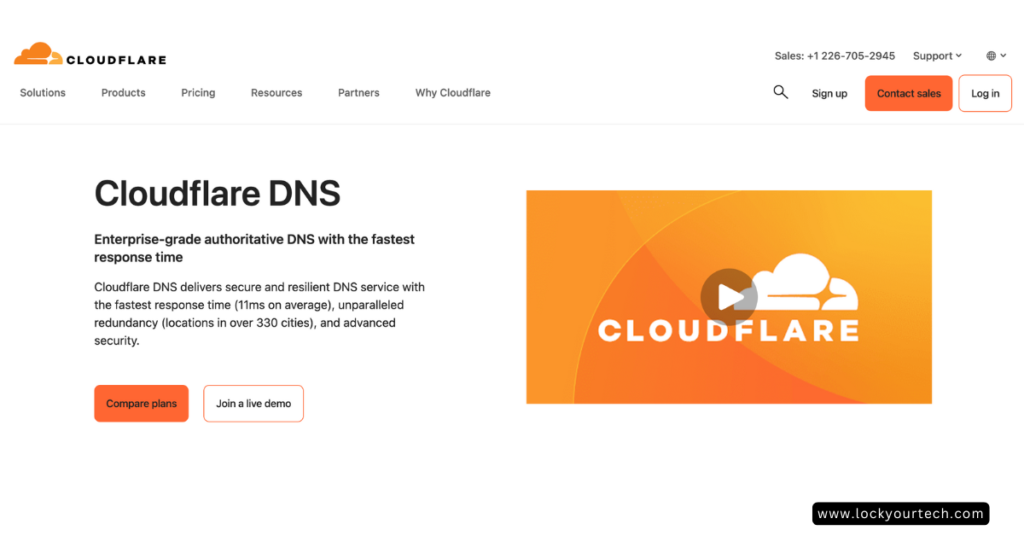
Google Public DNS
I used this one for years, and it’s still solid. The IP addresses (8.8.8.8 and 8.8.4.4) are easy to remember, and Google’s infrastructure is incredibly reliable. However, if privacy is your top concern, you might want to look elsewhere.
Quad9
This is my current favorite for families. Why? Because it automatically blocks malicious domains. I’ve seen it stop several phishing attempts and malware downloads that my teenagers accidentally triggered. Their response times average around 15ms, which is plenty fast for home use.
Setting Up Your Secure DNS Server
Now, here’s where things get interesting. Setting up your own DNS server might sound intimidating, but trust me – if I could figure it out, you can too! I’ll walk you through the exact steps that worked for me:
- Choose your hardware:
- A Raspberry Pi 4 works great (that’s what I use)
- Any old computer with at least 2GB RAM will do
- Even a virtual machine can work
- Install your DNS software:
- Pi-hole is fantastic for beginners
- Unbound is great for advanced users
- BIND is the classic choice (but has a steeper learning curve)
The trickiest part? Getting all your devices to actually use your new DNS server. Pro tip: Configure it at the router level instead of setting up each device individually. Learned that one the hard way after spending a whole weekend configuring devices one by one!
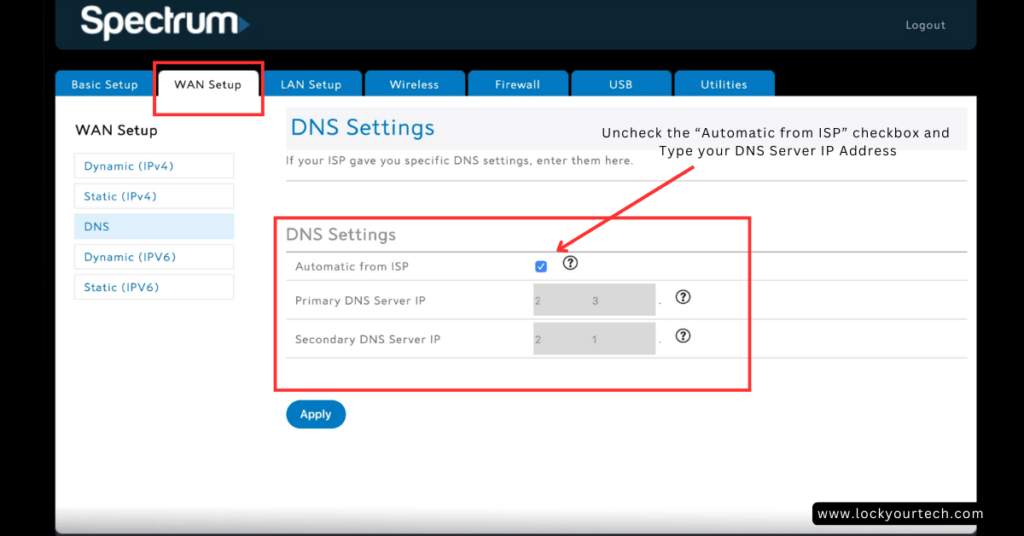
Advanced DNS Security Features
Once you’ve got the basics down, it’s time for the fun stuff! These advanced features have saved my bacon more than once:
DNS-over-HTTPS (DoH)
Think of this as putting your DNS queries in an armored car instead of sending them on a bicycle. It encrypts everything so your ISP can’t see what websites you’re visiting. The setup can be a bit finicky (took me three tries to get it right), but it’s worth it.
DNSSEC Validation
This is like having a security guard check IDs at the door. It verifies that DNS responses haven’t been tampered with. Enable it in your DNS server settings – it’s usually just a checkbox.
Custom Filtering Rules
This is where you can really fine-tune things. I’ve created rules to block:
- Known malware domains
- Adult content (for the kids’ devices)
- Time-wasting sites during work hours
- Cryptocurrency mining domains (after that one time my son’s computer got hijacked for mining)
Maintaining Your Secure DNS Environment
Here’s the thing that nobody tells you – setting up secure DNS is just the beginning. You’ve got to maintain it! I check my logs weekly (usually Sunday mornings with coffee) and look for:
- Failed queries (could indicate attempted attacks)
- Performance issues
- Blocked domain attempts
- Update notifications
One time, I skipped my weekly check and missed a critical security update. Long story short, we had some unwanted visitors in our network. Never again!
Remember to:
- Update your DNS software monthly
- Back up your configuration files
- Monitor system resources
- Test your security regularly
I use a simple script to ping known malicious domains – if any get through, I know something’s wrong with my setup.
That’s pretty much everything I’ve learned about securing DNS at home. It might seem like overkill, but in today’s world, you really can’t be too careful with your network security. Start with the basics and work your way up – your future self will thank you!
Conclusion:
Transform your home network’s security today by implementing a secure DNS server. Remember, a properly configured DNS server acts as your first line of defense against cyber threats. Ready to get started? Follow our guide to protect your family’s digital life!
Got questions? Feel free to drop them in the comments. I’ve probably made whatever mistake you’re worried about and can help you avoid it! Remember, when it comes to DNS security, there’s no such thing as a dumb question – except maybe “Do I really need this?” (The answer is yes, yes you do!)



